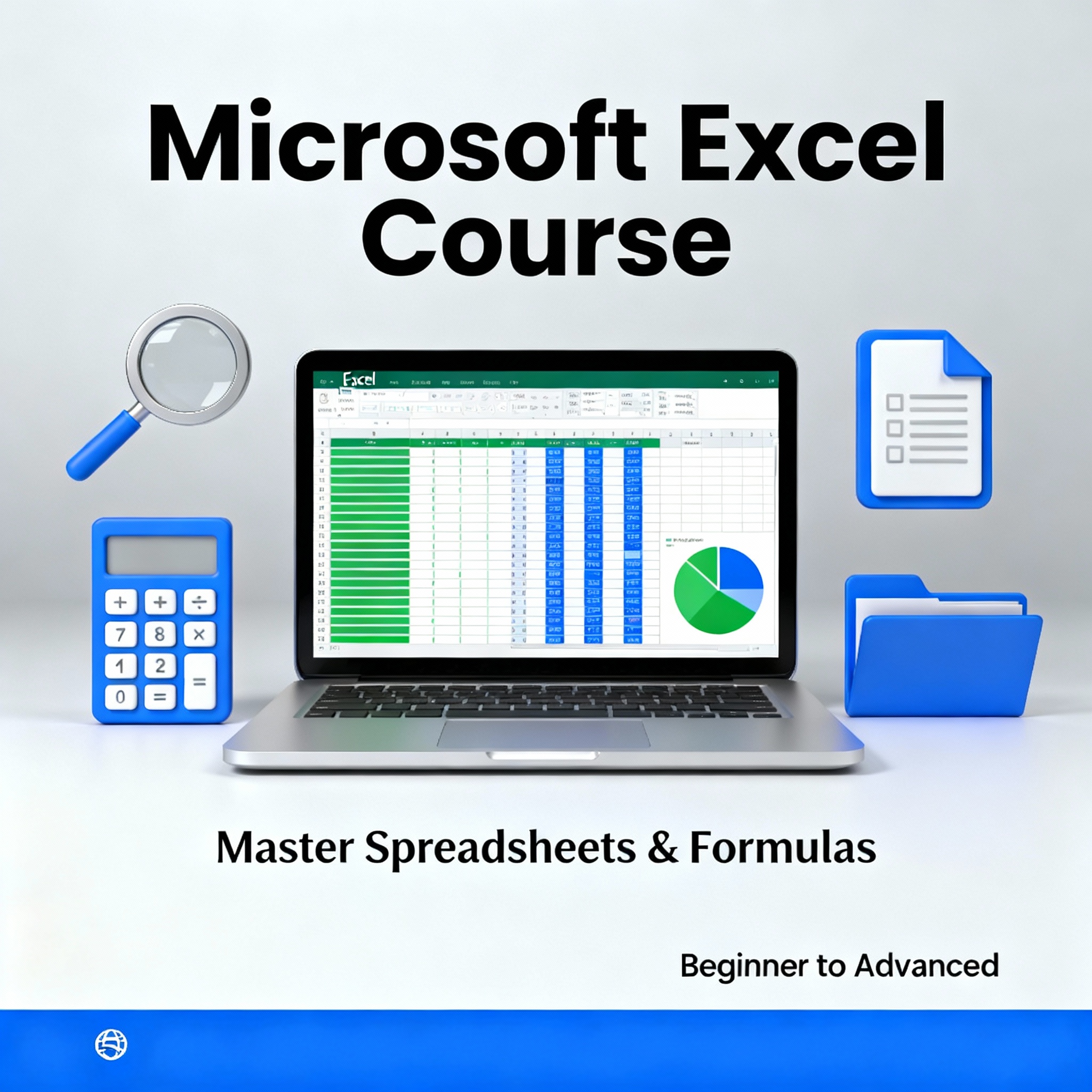
About Course
Microsoft Excel ( Basic to Advance)
By the end of the course, you’ll be equipped with the real-world Excel knowledge needed to tackle everything from reports and charts to complex data analysis and project management.
Not to mention, earn major bragging rights after securing a highly sought-after Excel certification.
Here’s a list of what you will learn in the “Learn MS Excel: From Basics to Advance (Recorded)” course:
- Introduction to MS Excel
- Navigating the Excel interface
- Understanding workbooks, worksheets, and cells
- Basic Excel Functions
- Entering and editing data
- Basic formatting (text, numbers, dates)
- Using basic formulas (SUM, AVERAGE, COUNT)
- Intermediate Excel Features
- Working with ranges, rows, and columns
- Conditional formatting
- Sorting and filtering data
- Advanced Excel Techniques
- Advanced functions (VLOOKUP, HLOOKUP, INDEX, MATCH)
- PivotTables and PivotCharts
- Data analysis tools (Goal Seek, Solver)
- Excel Charting & Visualization
- Creating and customizing charts
- Using sparklines and data visualizations
- Working with Multiple Sheets
- Linking data across sheets
- Consolidating data from multiple sources
- Excel Macros and Automation
- Introduction to recording macros
- Automating tasks with VBA (Visual Basic for Applications)
- Excel Tips & Tricks
- Keyboard shortcuts
- Time-saving techniques for efficiency
This comprehensive course will help you master Excel from the basics to advanced skills.
What you’ll learn:
This course provides comprehensive preparation to become an expert in Excel for Data Analytics.
- Fill up your resume with in-demand Excel skills: Data preparation, data cleaning, data preprocessing, data visualization, and data analysis.
- Gain a holistic understanding of the Excel user role and its application in data analytics.
- Learn both beginner and advanced Excel techniques, including complex formulas, functions, and advanced tools.
- Understand different data types in Excel and how to manage their memory usage effectively.
- Master Excel’s data visualization tools, including charts, graphs, and PivotTables.
- Master creating live dashboards using Excel, enabling you to showcase data insights dynamically.
This course will equip you with the essential Excel skills to excel in data analytics and create professional data reports and dashboards.
Course Content
Introduction to MS Excel
-
Introduction to MS Excel
Basic Excel Functions
Intermediate Excel Features
Advanced Excel Techniques
Excel Charting & Visualization
Working with Multiple Sheets
Excel Macros and Automation
Excel Tips & Tricks
Student Ratings & Reviews

No Review Yet

